247UpTime – Revolutionizing Machine Logbooks
247UpTime is an Industry 4.0 app that helps plant managers to centralize their machine knowledge. This desktop and mobile app helps to keep track of issues, problem solutions, and service intervals and finally improves machine uptimes.
- PROJECT TYPE
Freelance Project - MY ROLE
UX Designer - DURATION
Four Months - TEAM SETUP
1 UX Designer, 2 Developer, 1 PM
Project Info
247FactoryNet GmbH is a Munich-based startup and offers a wide range of Industry 4.0 software solutions and consultancy services. As a freelance UX designer I am responsible for their cross-platform experience design. This case study shows the process towards their new product 247UpTime. 247UpTime is a desktop and mobile app based on Google’s Material Design framework and is about to be developed as native Android and iOS apps (NativeScript). Please note that this case study mainly shows mobile screens since it is a work in progress. Also, our user research findings aren’t presented in detail for competitive reasons.
Problem & Objective
At the moment, the majority of industrial plants still use handwritten machine logbooks. Operators take down notes on problems that occurred at a machine (e.g. system errors, damaged parts, etc.). At the same time, service intervals and spare parts are noted in different manuals. The frequency and preciseness of reports heavily depend on the particular operator. And solutions to former problems may only reside in one operator’s head rather than being accessible for others. This decentralized, unorganised, and error-prone process can lead to longer and very costly downtimes.
247UpTime aims to offer a convenient solution for digital, centralised, and smart machine logbooks. A multi-platform and -device approach makes machine knowledge (issues, problem solutions, service intervals) accessible for operators, maintainers, and service firms.
Stakeholder Interviews, Personas & User Journey Map
Who? What? And when?
We conducted stakeholder interviews with all key stakeholders (operators, maintainers, and service employees) and derived personas that guided the design process. Also, the current process of the main use cases was investigated. An optimised approach utilising 247UpTime was then created, validated with the stakeholders, and resulted in a user journey map. The user journey map served as the main scaffold for further user flows that depicted single actions like submitting an issue.
Wireframes & UI Design
Solving the Problem
Based on the user journey & flow diagrams, wireframes were created by the product manager and have subsequently been discussed with the key personas. Unfortunately, I wasn’t able to take part in this stage of the user research which was carried out in plants in Germany (I am currently based in London). However, I worked closely together with the PM who ensured seamless communication about the findings.
To keep the time-to-market short and be able to quickly produce a working solution which will be iteratively optimised in the upcoming months we made several decisions:
- We approach the UI & development mobile-first: The key stakeholders will extensively use mobile devices to submit machine issues, take photos of the issue, stay updated, etc.
- Due to Google Material Design’s maturity and cross-platform components, we chose GMD as the underlying framework for the UI design. However, a unique design language based on these components was developed and yielded a recognizable and modern app that works on Android, iOS, and desktop.
- NativeScript in combination with Google’s Angular was chosen to ensure an efficient and economical way to produce native apps.
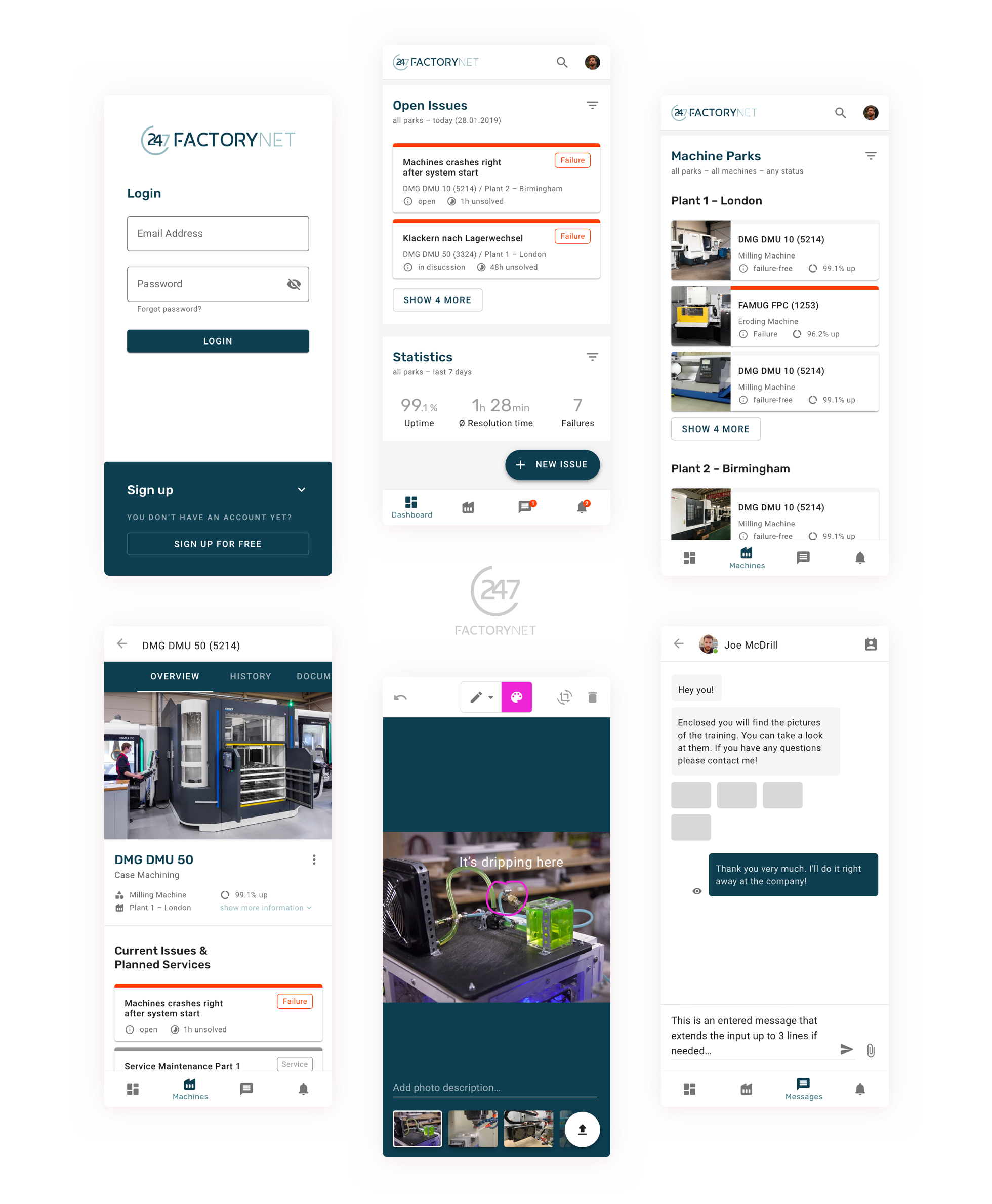
What's next?
The UI design is currently being implemented as a high-fidelity prototype for conclusive user testing. We are aiming to validate our product solution together with our key stakeholders in their daily work environment. A combination of scenario and task-based user tests are planned to investigate the main use cases covering:
- Initial setup and configuration of a factory’s plant through the setup wizard.
- Reporting an issue and annotate issue photos with 247UpTime’s annotation tool.
- Solving the issue in collaboration with other stakeholders using the discussion function.
Learnings
What I've learned from this project
- I only had a very vague understanding of how a plant works, how operators, maintainers and service firms work together, and how complex industry processes can be. However, this lack of understanding motivated me to dig deep and ask a lot of questions.
- Remote UX work can be challenging and requires closely tied communication between those who are involved in the actual user research activities (such as interviews in our case) and the ones who plan and design the solution. We are ensuring this by calls, maintaining detailed documentation, and using a shared Trello board for our current process.

